Story grid
The story grid displays scenes by storyline, in the order they appear in the plot. This provides an overview of your planning across different storylines.
Purpose of the Story Grid
The story grid helps you consider when and where key scenes are necessary in the plot to advance the individual storylines. Note: The story grid is ONLY available on iPad and Mac.
Using the Story Grid
- Selecting Scenes: Initially, you can choose to display either all scenes or only those marked as key scenes. Click on "Key Scenes" in the top right to make your selection.
- Navigating Storylines: The small signpost icon takes you to a page where you can select different storylines.
- Editing Scenes: You can edit scenes directly by clicking on them.
First, display all scenes and mark significant ones as key scenes — scenes crucial to the plot due to twists or new problems. Then, switch the display to 'key scenes' to get an overview of the planning for individual storylines.
Managing Storylines and Scenes
- Choosing Storylines: Click on the small signpost icon in the top right to choose which storylines are displayed.
- Switching Views: Click on "Key Scenes" in the top right corner to toggle between viewing all scenes and only key scenes.
- Creating a New Scene: Click on the title of a plot point (left side) to create a new scene within that plot point. Note: The scene is always created as the last scene of the plot point. To change the order, go to MY STORY.
- Editing a Scene: Simply click on the scene you want to edit.
- Marking a Key Scene: When editing a scene, use the slider at the bottom labeled "Key Scene."
- Identifying Key Scenes: Key scenes are highlighted with a colored outline.
- Changing a Scene to Another Storyline: Edit the scene and select the desired storyline.
- Editing Storyline Titles/Headings: Go to Building Blocks -> Storylines.
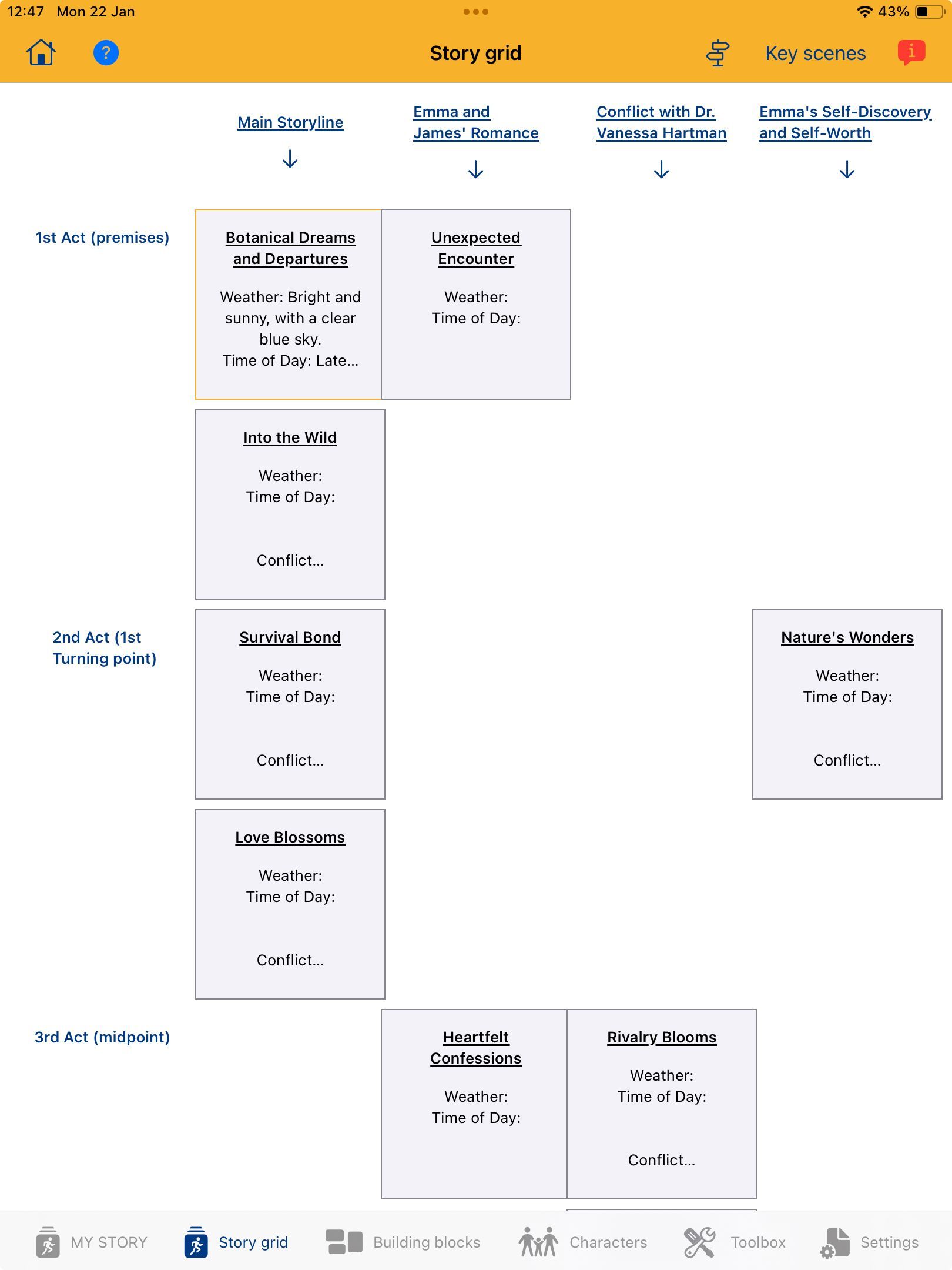
Using the story grid, you can gain a comprehensive overview of your planning across the various storylines, helping you visualize the narrative structure and progression within each storyline.
