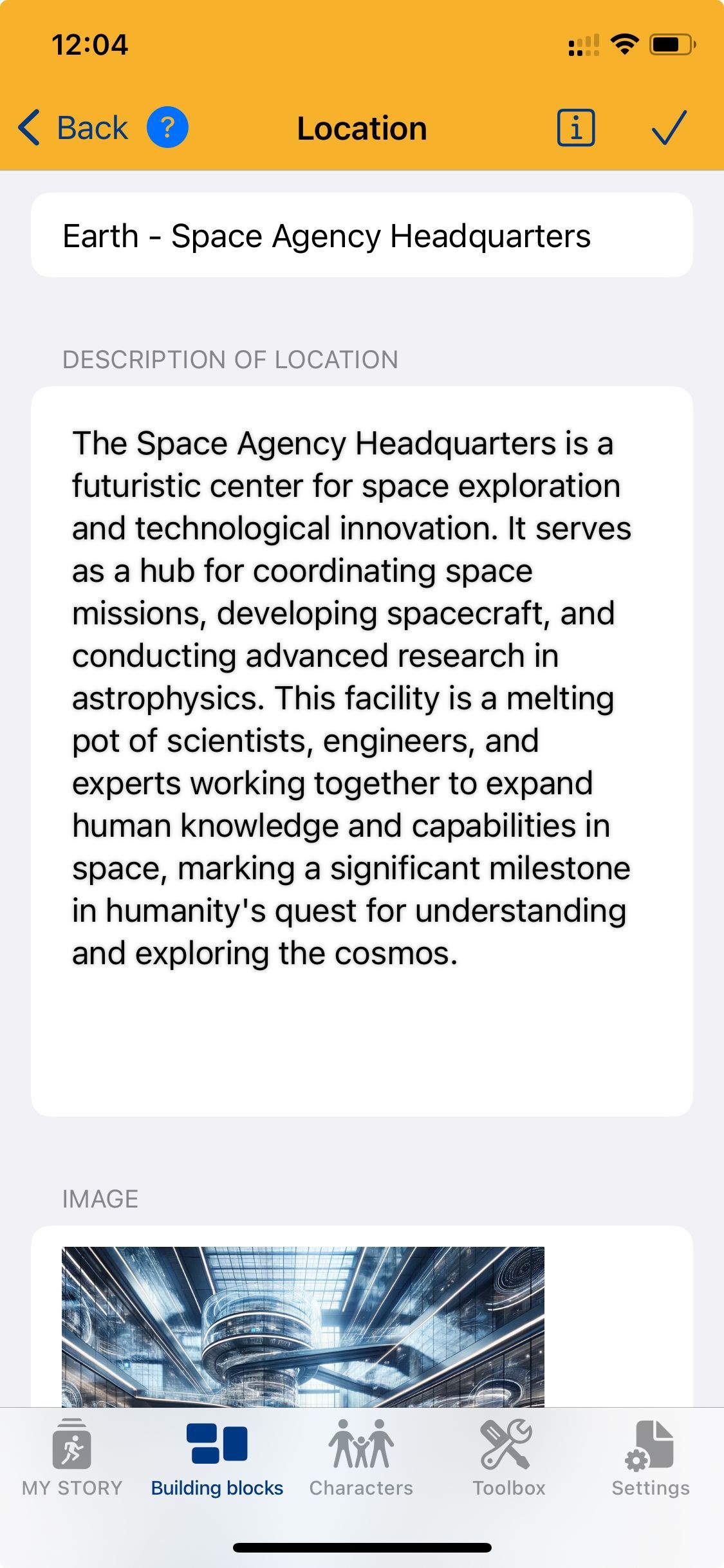Locations
Make Your Locations Lively Places
Enhance your locations with imagery.
You can add an image to each location to make them more vivid. A picture says more than a thousand words. For instance, find an image on the Internet that closely matches the scene as you envision it in your imagination.
How do I create a new location?
To create a new location, navigate to Building Blocks -> Locations, and tap the '+' symbol in the top right corner.
How do I delete a location?
To delete a location, navigate to Building Blocks -> Locations, and swipe the title of the location to the left.