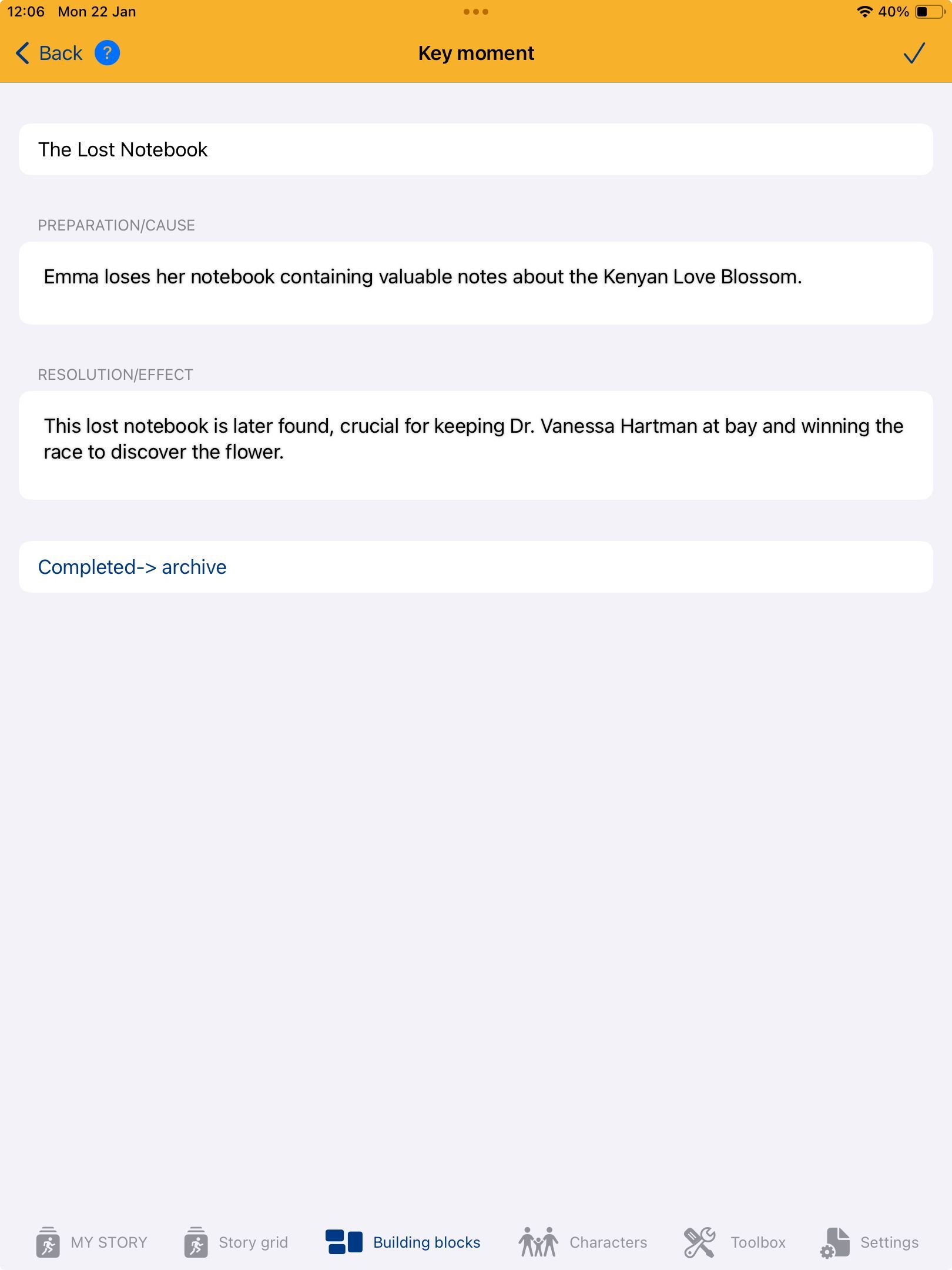Key moments
What is a Key Moment?
A key moment is a significant event in the story, often spanning several scenes, and is strategically placed or executed at the right moment. It consists of one or more preparatory phases (cause) and one or more executions or resolutions (effect). Linking a key moment to multiple scenes allows for a comprehensive overview of all text passages that incorporate this key moment.
What do I do when I'm done editing a key moment?
Once work on a key moment is complete, it can be archived as 'DONE'. This helps you easily track which moments are still pending. A completed key moment is marked with a small green tick in the scene.
How do I capture a new key moment?
To create a new key moment, navigate to Building Blocks -> Key Moments, and tap the '+' symbol in the top right corner.
How do I delete a key moment?
To delete a key moment, navigate to Building Blocks -> Key Moments, and swipe the title of the moment to the left.