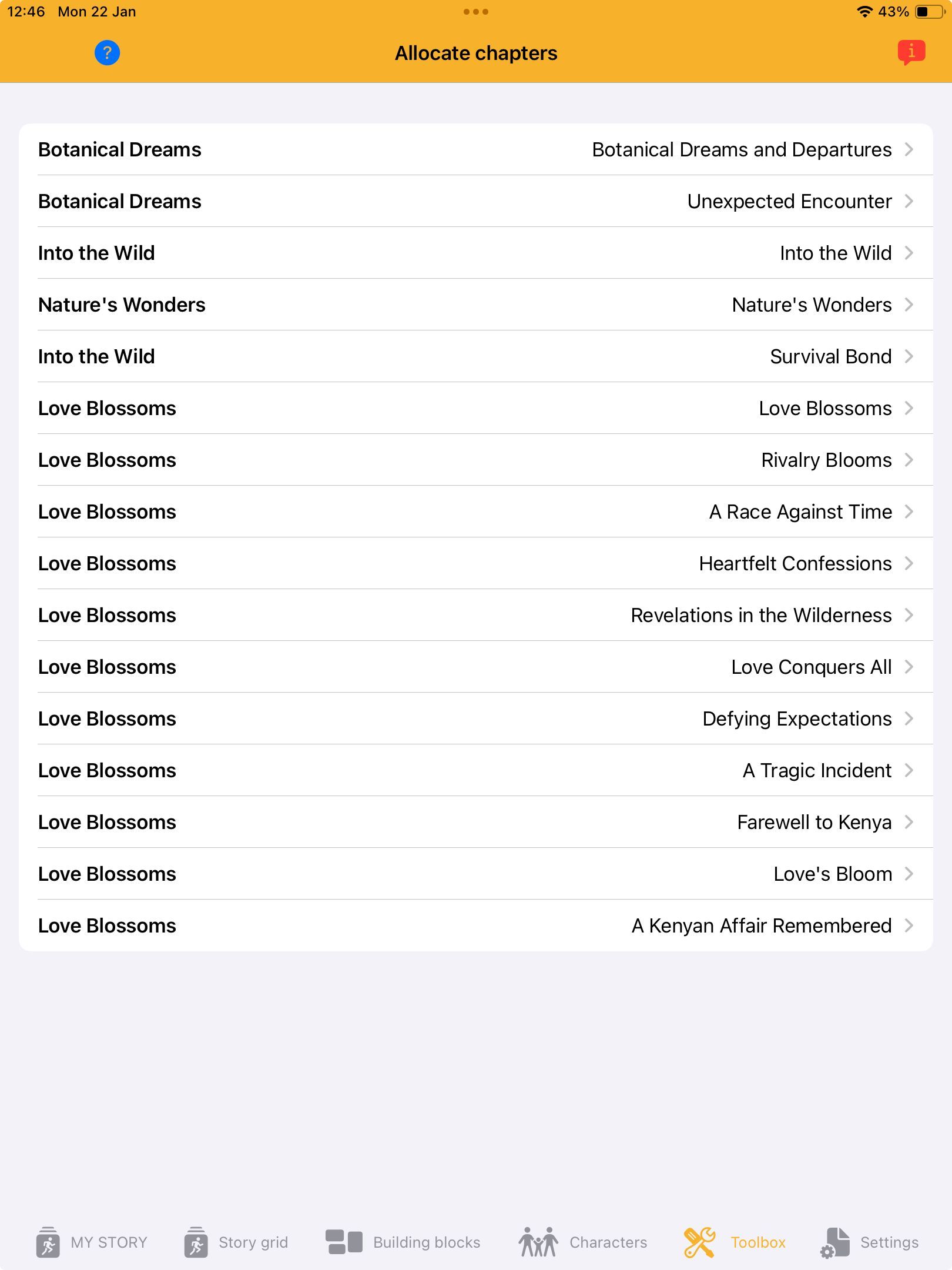Chapters
While chapters play no role in the actual work on the plot, many authors like to organize their scenes into chapters during the planning process. For this reason, StoryIt Go offers the option to create chapters and organize scenes within them.
Grouping Scenes into Chapters
Every scene can be grouped into a chapter. This is done through the scene editing interface.
Allocate Chapters
Additionally, the software includes a tool in the toolbox to sort multiple scenes into a chapter simultaneously (navigate via: Toolbox -> Allocate chapters). Here, you can assign scenes to a chapter by selecting a scene and using the “Change subsequent scenes with” picker. This feature assigns all subsequent scenes in the plot to the same chapter, allowing for quick and efficient chapter organization in a top-down manner for the entire book project.
How do I create a new chapter?
To create a new chapter, navigate to Building Blocks -> Chapters and tap the '+' symbol in the top right.
How do I delete a chapter?
To delete a chapter, navigate to Building Blocks -> Chapters and swipe the chapter title to the left.