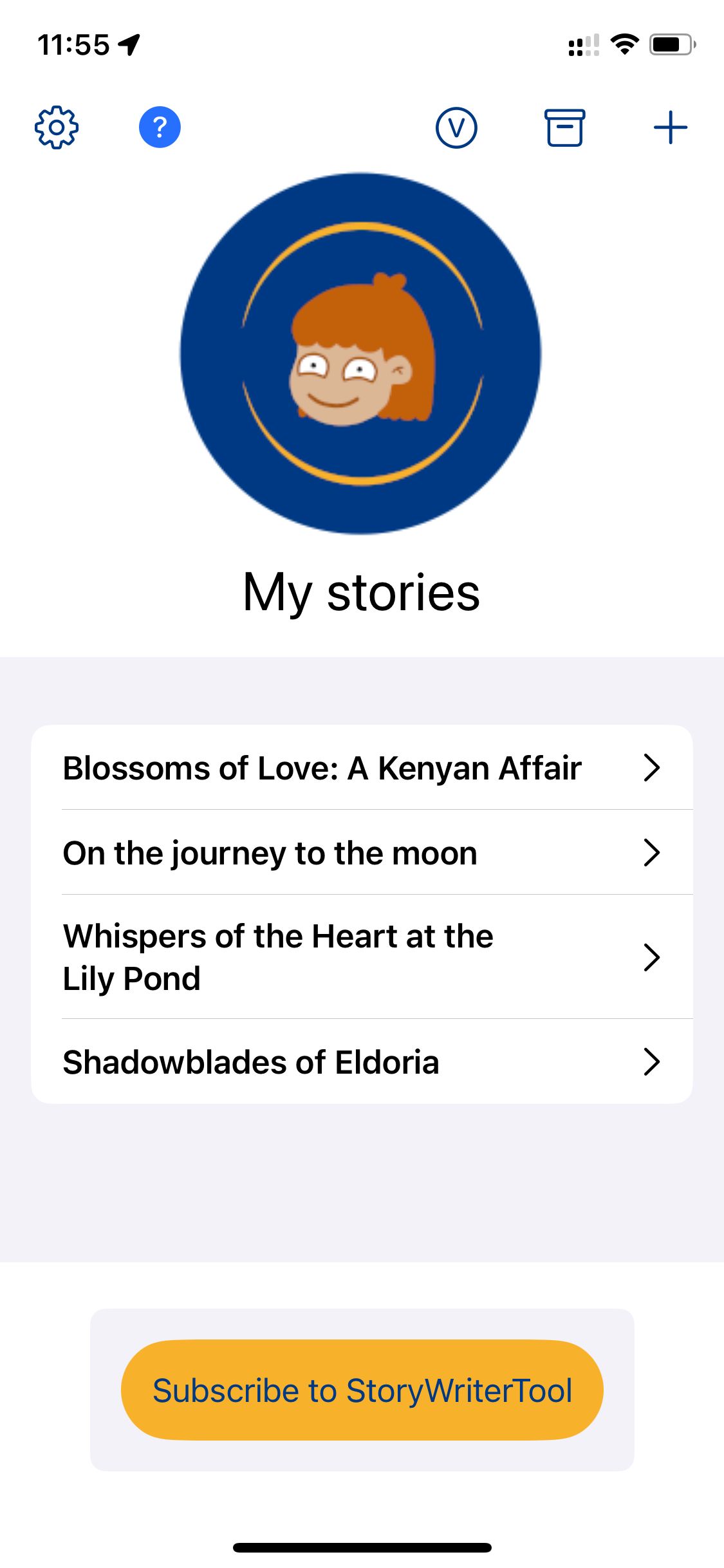My stories
This page serves as the central hub for managing your stories.
To create a new story, where should I click?
Click on the PLUS sign in the top right corner.
How do I open a story?
Click on the name of the story you wish to open.
I've finished editing my story. How do I start a new project?
You can create as many stories as you like. Simply click on the PLUS sign again to start a new one.
How do I delete a story?
Swipe the story's name to the left to reveal an icon. Click this icon to move the story to the archive.
Where is the archive located?
The archive, where you can permanently delete or retrieve old stories, is next to the PLUS sign at the top right of this page.
Where are the app settings?
Click the gear icon in the top left corner of this page to access basic settings like selecting the view mode (light/dark/automatic) or setting starting texts for scenes and characters.
What are the differences between the iPhone and the desktop/iPad version?
This software is available in both an iPhone version and a desktop/iPad version. While they are largely similar, there are a few differences. For instance, working with the Story Grid is only possible on the iPad or desktop. Additionally, certain
input fields may vary between the different systems.